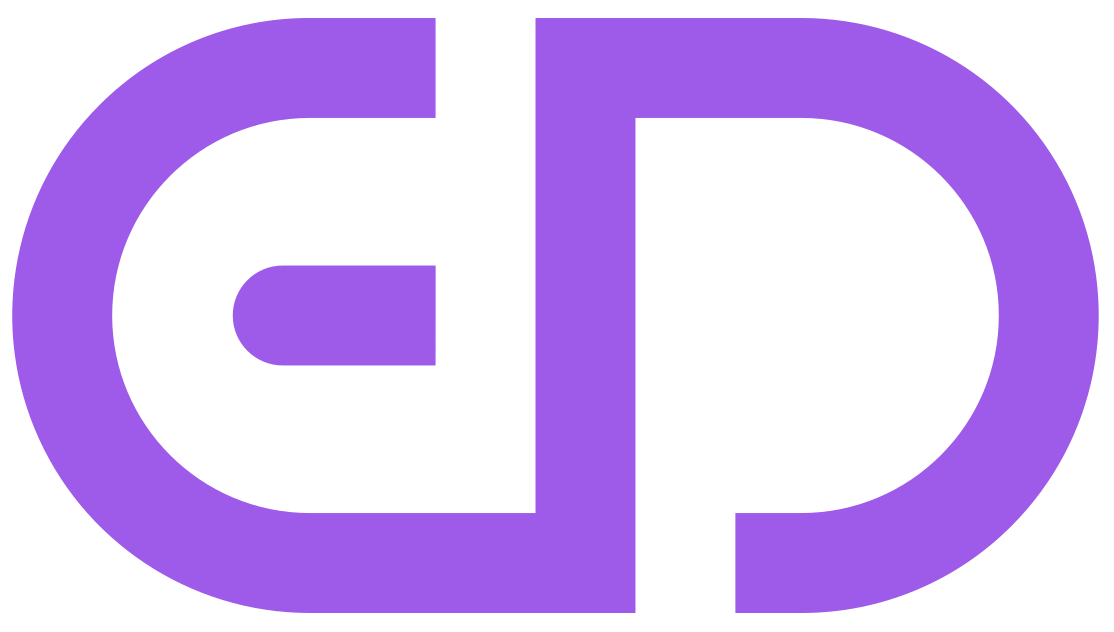Our tips for working from home during the coronavirus quarantine
The coronavirus outbreak is hard to avoid, a global pandemic that has affected business and individuals worldwide. Many employers are dealing with disruptions that are affecting business in the long-term, including labour shortages, transportation issues, reduced working hours and low consumer traffic.
With millions across the globe working from home for many weeks now, there has been a spike in second-hand laptop and tablet sales.
Other companies and products that facilitate remote working, such as the video-conferencing service Zoom and the chat app Slack, have also enjoyed significant spikes since the virus began to spread. Zoom’s share price has jumped from $63 (Dec 31st) to $143 (at time of writing).
As the coronavirus continues to spread, every organisation should encourage employees to work remotely. Here are some tips to prepare your team for remote communication:
Implement a work routine.
Working from home presents a different set of challenges than working in an office. Distractions are everywhere, whether that be your children, dogs or just the general feeling of being sat in your living room; the space you’d normally use to relax. The general lack of socialising with coworkers can make some people restless. It helps to create a routine – and importantly, stick to it. Set aside specific hours to answer emails, make conference calls, have lunch and in our case develop your websites or manage your marketing automation. The next thing you know, your at-home workday will be over.
It also helps to designate a workspace in your home. When you’re in it, you’re in work mode – and not tempted to grab a snack or walk the dog when you feel fidgety. This might be a desk in a home office away from distractions.
Maintain a work connection.
Communication is one of the most important aspects of working from home – it can make or break the entire ecosystem of new temporary workplace. Good communication will make managing a remote working team relatively smooth – once you’ve got used to it. Below is a list of great web applications you could use to boost your employee communication:
- Zoom – A great video conferencing application
- Slack – Great for direct messaging or messaging in a channel. Slack also has a huge list of integrations that can help whatever your company might specialise in.
- Skype – One of the long standing leaders in online communication
- Microsoft Teams – This comes free with an office365 account and is used as a direct messaging application but also has some really great additional features
Establish work-life boundaries.
When you’re working at home, if you don’t have clear boundaries it’s easy to become overwhelmed from both home life and work life. Doing every chore because you’re at home and agreeing to every workplace task because you aren’t sure when your workday ends is a recipe for stress and frustration. Allow yourself to reflect on what’s on your plate at home and at work.
Communication with your colleagues isn’t the only important aspect, you also need to negotiate with your partner, family when you feel overstretched, when do they have meetings, when do you have meetings or deadlines that need to be met. Find that middle ground and stick by it.
Inclusive management.
As a leader of a team or a company, managing a team remotely might be an entirely new challenge, but it doesn’t have to be a painful one. Keep track of all your team and check that they have the necessary tools to carry out their daily tasks. Schedule face to face video calls with individual employees to ensure that they don’t feel disconnected, and encourage collaborations that drive team performance and moral.